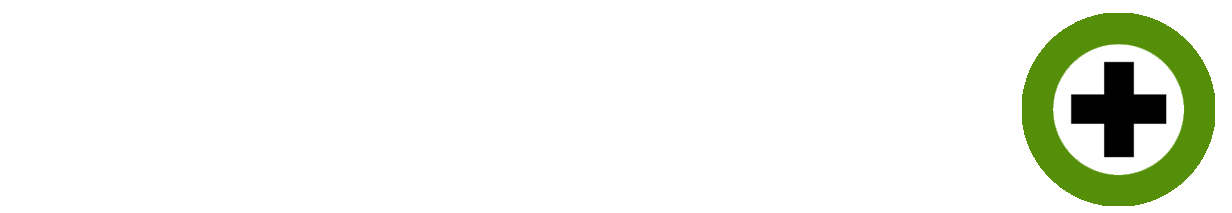PROGRAM TRACKING
Click the button below to download the workout/program tracking template.
Taking a few minutes to write out a program for your clients goes a long way in showing them you have a plan for their fitness. Tracking their workouts with it just further builds value for their plan, and emphasizes the importance of every workout, including the ones you give them as homework.
This sheet allows you to quickly create customized workouts and track them with some basic calculations. This process is made even faster as you build up libraries of workouts that you can just modify for the next client with similar needs. Whether you use this for the sessions you are working with clients, and/or for assigning homework for in between, it makes it easier for both you and your client to track and get value from the results.
In order to most effectively use the sheet above:
Customize the sheet with your logo, colours, and any other things you might want to track
Save this template in a folder, and also create a folder each for clients and templates
Create a workout by filling out the template, then save it to the client’s file and in your templates file if you wish to use it later. In the future, you will be able to just open a template, modify it accordingly, then save it in the new client’s file.
Give the program to your client and have them track the workouts when they are on their own, while you track the sessions done together. If you and your client track the workout using a smartphone or tablet, you can fill the values in directly to the sheet.
If either of you print the sheet and bring it to the workout, fill it out using pen and just update the values in the sheet when you get back to the computer.
For each subsequent workout, copy the last time the workout was performed and paste it underneath, modifying the values for the upcoming workout.
At the end of a phase, you should have one sheet for each workout, with each time the workout was completed laid out, and easily able to print out or see the whole program together. You can also easily compare some of the metrics around volume and time, in addition to specific exercises, to show improvements from the start of a phase to the end.
Make sure you customize the program sheet by adding the name of your client and the date. This emphasizes that you took time to build a specific workout for them.
Use the exercise list to indicate supersets or provide other instructions for when clients are doing workouts on their own.
This sheet automatically calculates some key workout metrics. If you want to ensure accuracy with these then you should be sure to account for volume in bodyweight exercises as well. The weight is up to your discretion (i.e. dips might be fully bodyweight, a hip bridge might be half of their bodyweight, etc…)
Be sure to indicate whether the exercise is 1 or 2 sided to make sure the calculations are accurate.
By filling out the start and finish times, the sheet can calculate more accurate results such as minutes per set and weight lifted per min.
By either you or your client filling out the notes section on the right, you get a clear indication of what modifications you need to make for the workout next time. This also creates an ongoing record of workouts and feedback on programs.
There are further specific instructions on how to build a workout in the spreadsheet itself.