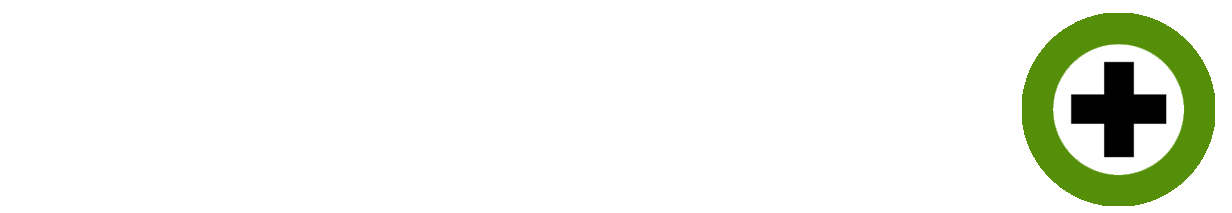ASSESSMENTS
Click here to download the assessment template. Note: You'll have to unzip the folder to view it.
To easily create assessment templates and complete them digitally with your clients, try Trainer+ today.
The assessment form is a crucial part of your training business for obvious reasons; without a baseline assessment of a client’s fitness level, you cannot truly tell what kind of progress they are making beyond their own subjective feelings and their weight on the scale. I like to be as objective as possible to make sure that the bottom line of your business is always taken care of, and your clients will certainly appreciate your applied knowledge to all of their objective fitness stats. Taking a few minutes when you’re going through the assessment to explain the science behind how lean mass and fat mass affect their metabolic rate, and the steps that need to be taken to make the appropriate changes to these numbers will go a long way in both validating to your potential client that your knowledge is valuable and worth paying for, and also justify a long term plan working with you.
You can download the assessment document above with three separate sheets: an initial assessment form, a long term progress sheet, and a reassessment form. Although it’s fairly self-explanatory, let’s briefly go through how to fill out each of these parts of the assessment. You may be tempted to print these documents and fill them out by hand, but if you use the excel file provided, then a bunch of the calculations, and copying over from one sheet to another will be done for you, allowing you to focus more on long term planning during the assessment.
1) Initial Assessment Form
This is the first form you will use with your new/potential client during the first assessment. Any initial measurements and calculations will happen here, and will continue to be the baseline for your client moving forward. The most important information to record includes weight, body fat percentage and activity level under the Starting column. The lean mass, BMR and AMR will be automatically calculated based on this information. In the measurements section at the bottom, fill out whatever information is important to you and your specific clientele.
The other key to the initial assessment form that helps with both long term fitness planning and selling your services, is entering your potential client’s goals in terms of weight, body fat percentage, and activity level (under the Goal column). This will help them understand the changes that need to happen in their body in order to reach their goals (i.e. strength training to increase lean mass which will in turn decrease fat mass and increase their BMR/AMR, which will make their caloric deficit greater in the long term for weight loss goals). The Change column will automatically indicate the changes that need to be made in body composition to reach a specific goal. This information also helps guide you in long term planning, and a quick explanation of these body composition numbers will help you communicate these changes to your client.
2) Long Term Progress Sheet
The long term progress sheet automatically pulls the starting measurements from the initial assessment page. Add the updated body composition information and measurements under the Current column, and the Change column will reflect the changes from the initial assessment to date. Doing this with your client will help them understand the changes that are going on in their body that often happen before they even start to see a change in the number on the scale. The more your clients can understand the progress they’re making when working with you, the more value they attach to your services, so the more likely they are to stick with you. If they aren’t seeing progress in these other stats, it’s a clear indicator that something isn’t working, whether that’s their nutrition, the program, etc… so it’s up to you and your client to modify accordingly.
3) Reassessment Form
Reassessments should be done about every 4-6 weeks (definitely no longer than 3 months apart) as a way of checking in and making sure the fitness plan is on track. The reassessment form is something that you should make a copy of and redo for every time they come in for a reassessment. Enter the numbers from their previous assessment under the Last Assessment column, and they’re current numbers under the Today column. The Change column will then show the progress they have made from their last assessment to their current one.
The difference between the Reassessment Form and the Long Term Progress Sheet is subtle but important. The Long Term Progress Sheet shows a client’s progress over a longer period of time, starting from when they first started working with you. Meanwhile the Reassessment Form will show how your client is progressing from one reassessment to another. Both are important perspectives for you and your client to understand. The former addresses their journey with you from beginning to present, while the other addresses the changes that are happening based on the fitness programming you have given them over a period of time (ideally from one phase to the next). With the reassessment form you can look at the direct impact of changes you have made to their programs and how this is affecting their objective fitness stats.
Now, it’s one thing to know how to fill out the assessment sheets, however, your ability to relate the information on these pages back to a custom fitness plan for your client is key to your success as a trainer. For more information on how to use the assessment form effectively for your business, download the free Personal Trainer Toolkit below.